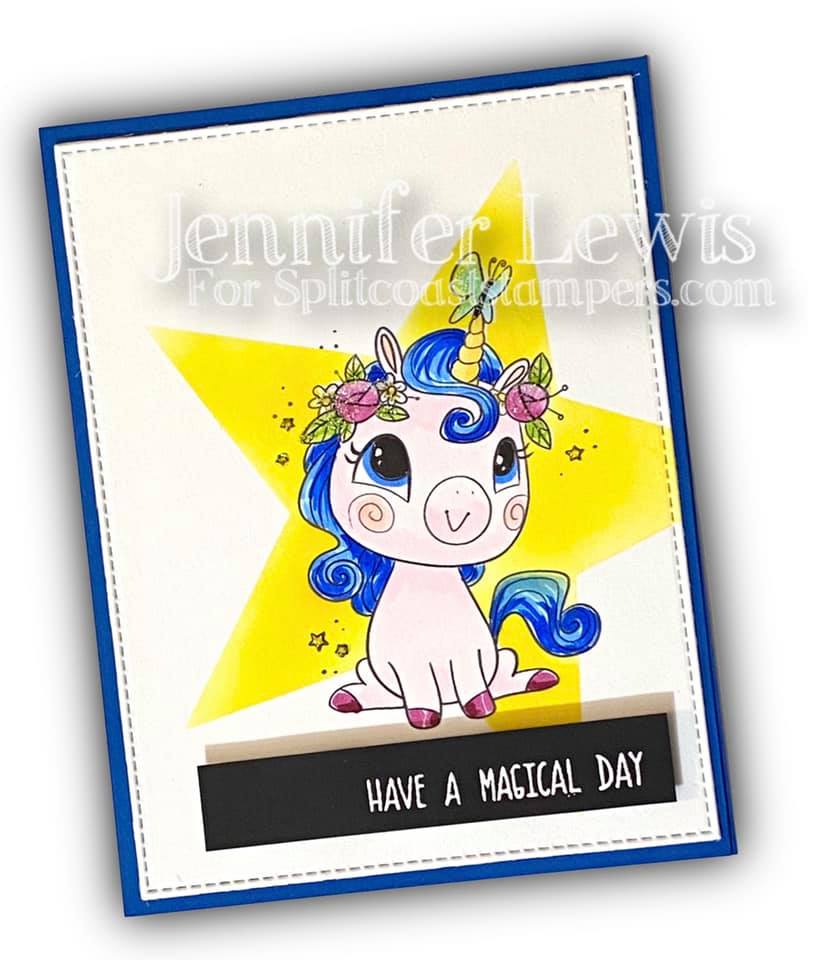
Today is Clean and Simple Challenge day! This week’s theme is “You’re a Star”. I checked my to do list for an image to use. My crafty resolution in 2019 was to actually go through my stamps, both physical and digital, and use them all. The easiest way for me to do that was to work my way through my Evernote database from the beginning. I started my Evernote database in August 2017. I’m up to August 2019 right now. I’ve used at least one stamp from every stamp set in my catalog for that time period. If you’re curious what my Evernote database looks like here is a snapshot:
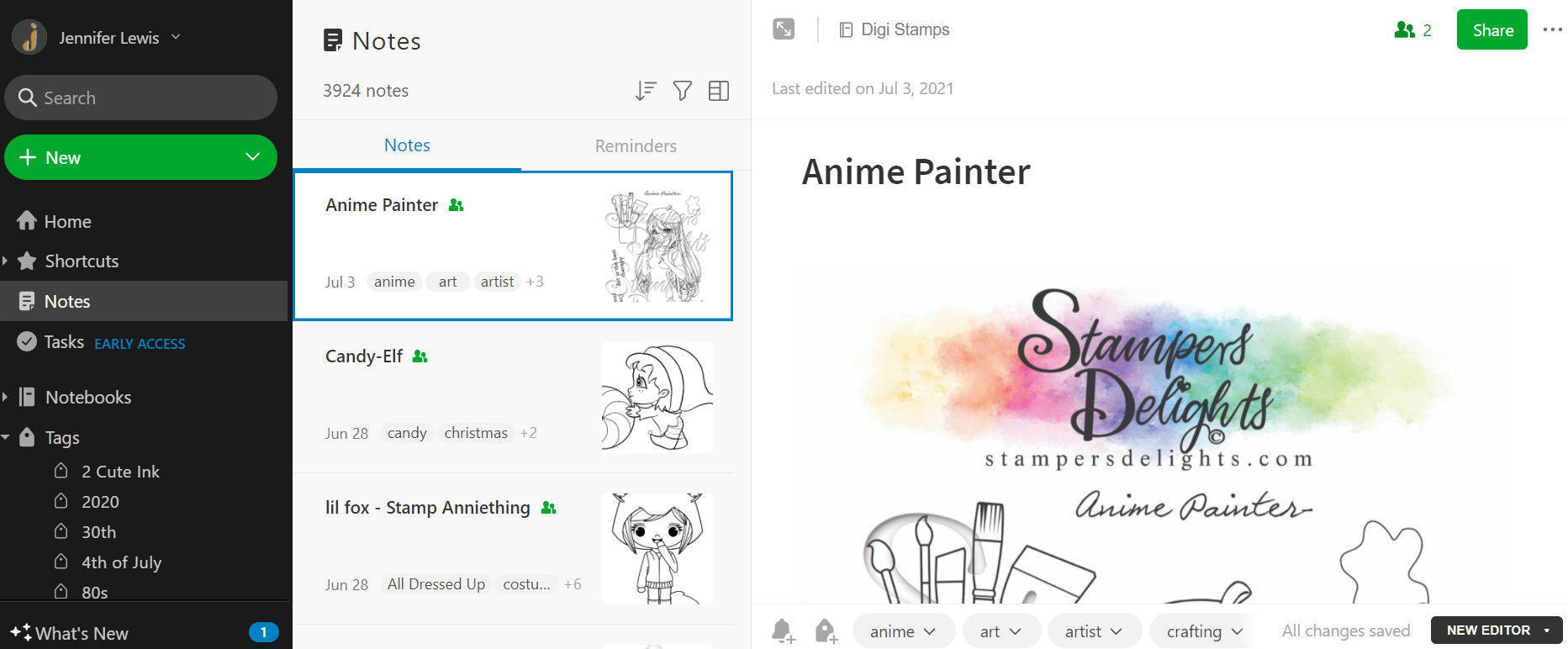
I have 3,924 items in my Evernote catalog. I catalog my stencils and dies as well. I’m able to track where everything is stored and tag all my stamps with keywords for easy searching. I’m proud of myself for sticking with my 2019 crafty resolution for so long. It really does make it so easy to decide what to make. I would otherwise be stumped for a star challenge because of too many options. The point of my story is that I’m excited to have hit the Craftin Desert Divas section of my Evernote. Craftin Desert Divas closed up shop in August, 2019 and I bought a ton of stamps from the closeout sale. Obviously, I’ve already used many of the stamps, but some of them have fallen through the cracks. I’m looking forward to showing them some love in the near future.
Now that I’ve told you all about Evernote, let me tell you why I don’t like it anymore. The desktop version is fine, so I don’t have any problems searching my catalog on my laptop, or uploading new digital stamps. But the mobile app has become nearly unusable. It’s slow to open, slow to search, and slow to open notes. I just timed myself to open the app, search “unicorn”, find the stamp and click on it to look at it. It took a full minute with all the lag. That’s why I’m making the switch to the Color My Life app.
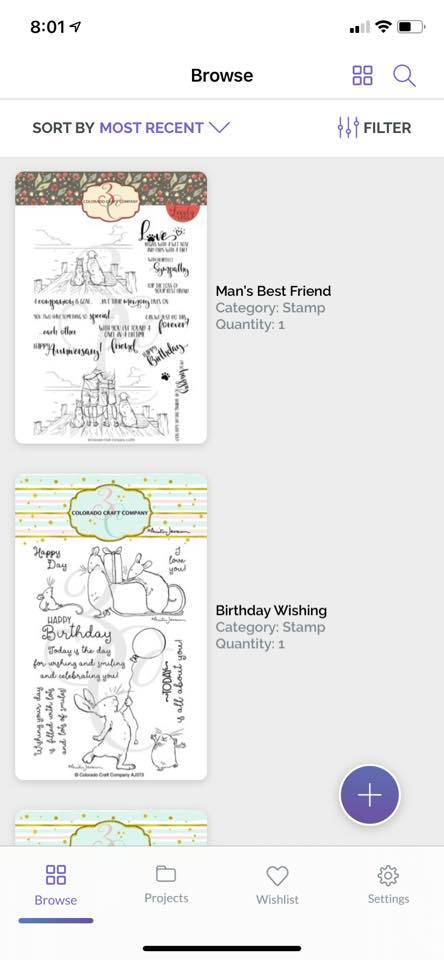 It’s going to take some time to switch over, but I’m working on it a few stamps at a time. What I love about the Color My Life app is that there are so many stamp companies already loaded into their database. I can just scan the barcode on the back of many of my stamp sets and have most of the information fill in for me. All that’s left for me to do is add the place it’s stored and my keywords. The keyword search is so easy, and much quicker than the Evernote app. What took me over a minute in Evernote takes me under ten seconds in Color My Life. I can filter my products to see only stamps or dies or stencils, etc. and I can also filter on manufacturer or storage location. The search function brings up suggestions, so if I type in “fish” it brings up all my tags with “fish”–like jellyfish, pufferfish, it’s o-fish-al, fish you were here, fishing, fishbowl, birthday fishes… My only complaint so far, is that there is no desktop version–although they say it will be a future enhancement. Even as just the app, it’s well worth the $1.49/month.
It’s going to take some time to switch over, but I’m working on it a few stamps at a time. What I love about the Color My Life app is that there are so many stamp companies already loaded into their database. I can just scan the barcode on the back of many of my stamp sets and have most of the information fill in for me. All that’s left for me to do is add the place it’s stored and my keywords. The keyword search is so easy, and much quicker than the Evernote app. What took me over a minute in Evernote takes me under ten seconds in Color My Life. I can filter my products to see only stamps or dies or stencils, etc. and I can also filter on manufacturer or storage location. The search function brings up suggestions, so if I type in “fish” it brings up all my tags with “fish”–like jellyfish, pufferfish, it’s o-fish-al, fish you were here, fishing, fishbowl, birthday fishes… My only complaint so far, is that there is no desktop version–although they say it will be a future enhancement. Even as just the app, it’s well worth the $1.49/month.
Now back to my card. I printed the unicorn on cardstock and then on copy paper, so I could cut a mask. I also die cut a star from some thin cardstock to use as a stencil. Sponged some Mustard Seed through my star stencil, had some fun coloring with my Copics, and of course added Stickles as the finishing touch.

Thanks for stopping by and have a magical day!
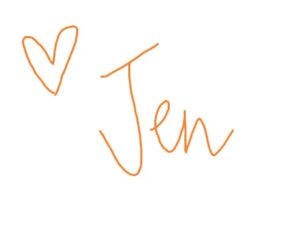






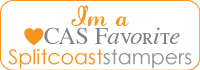



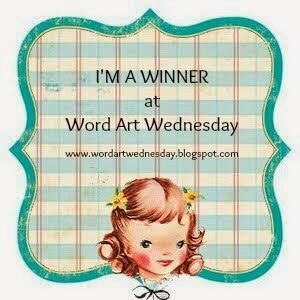

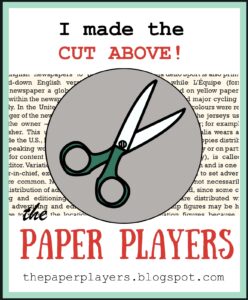
2 responses to “Unicorn Star – Clean and Simple Challenge #645”