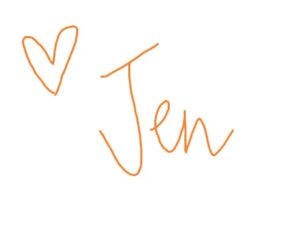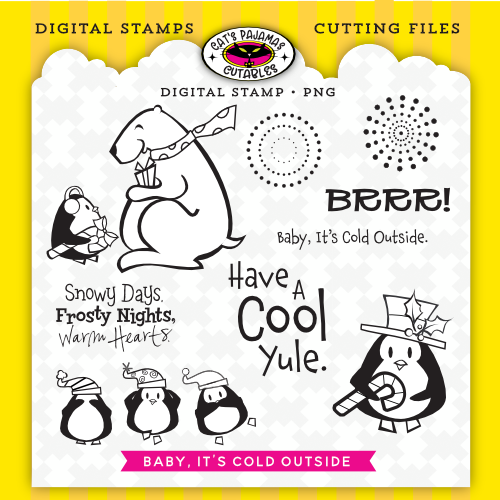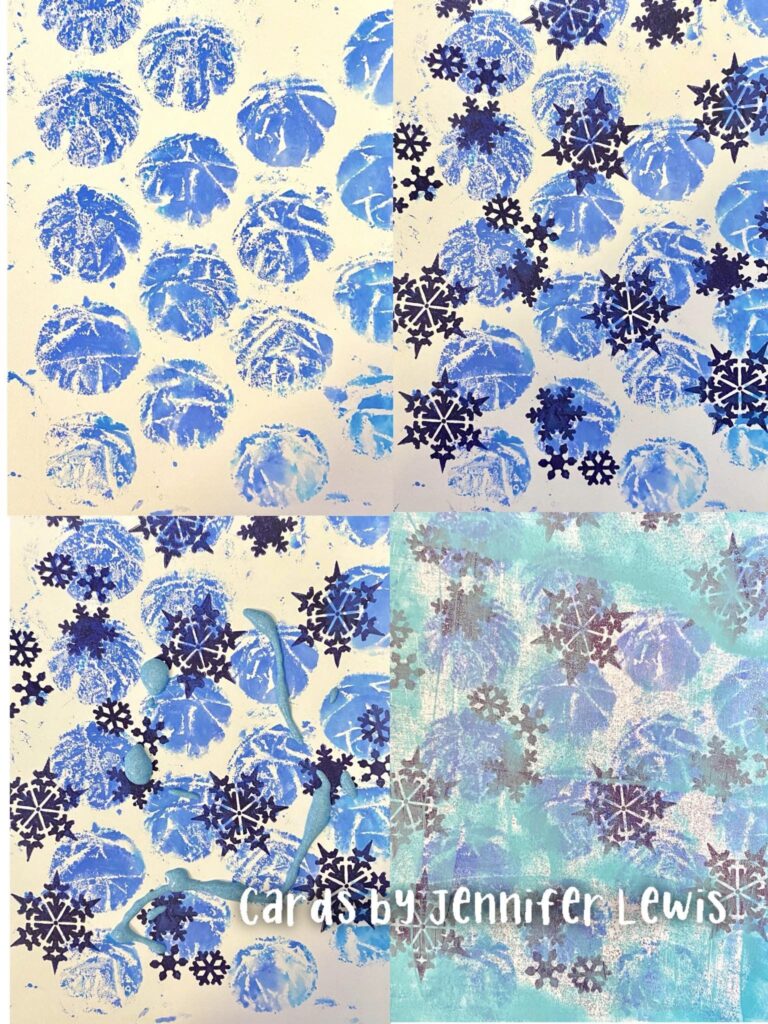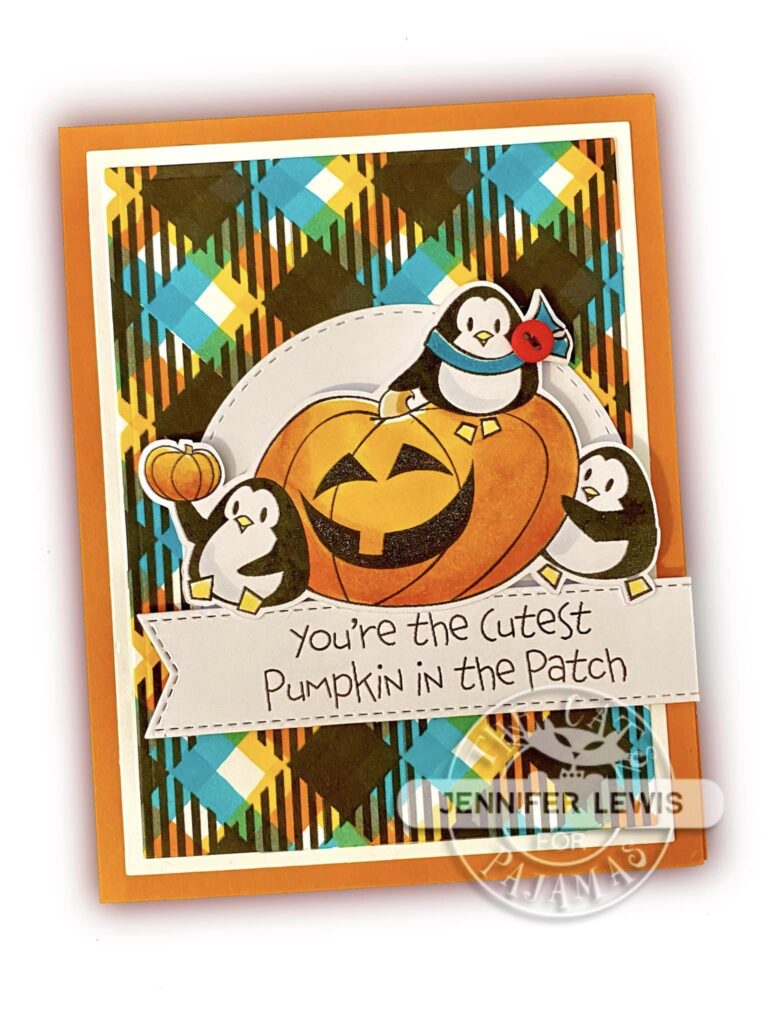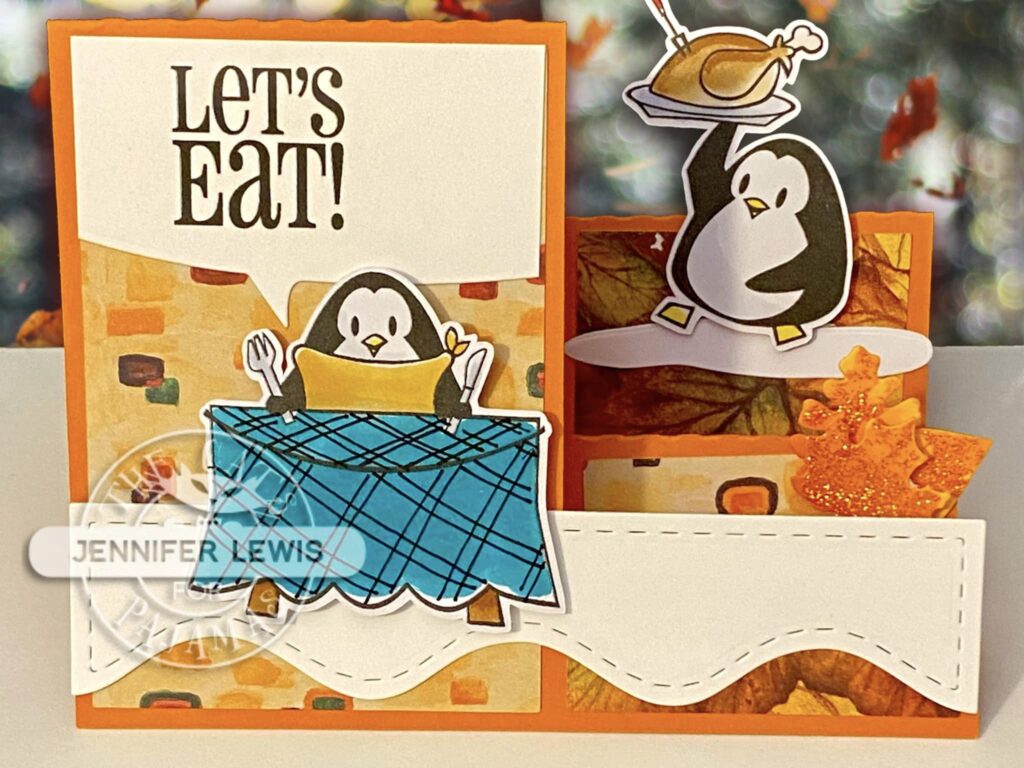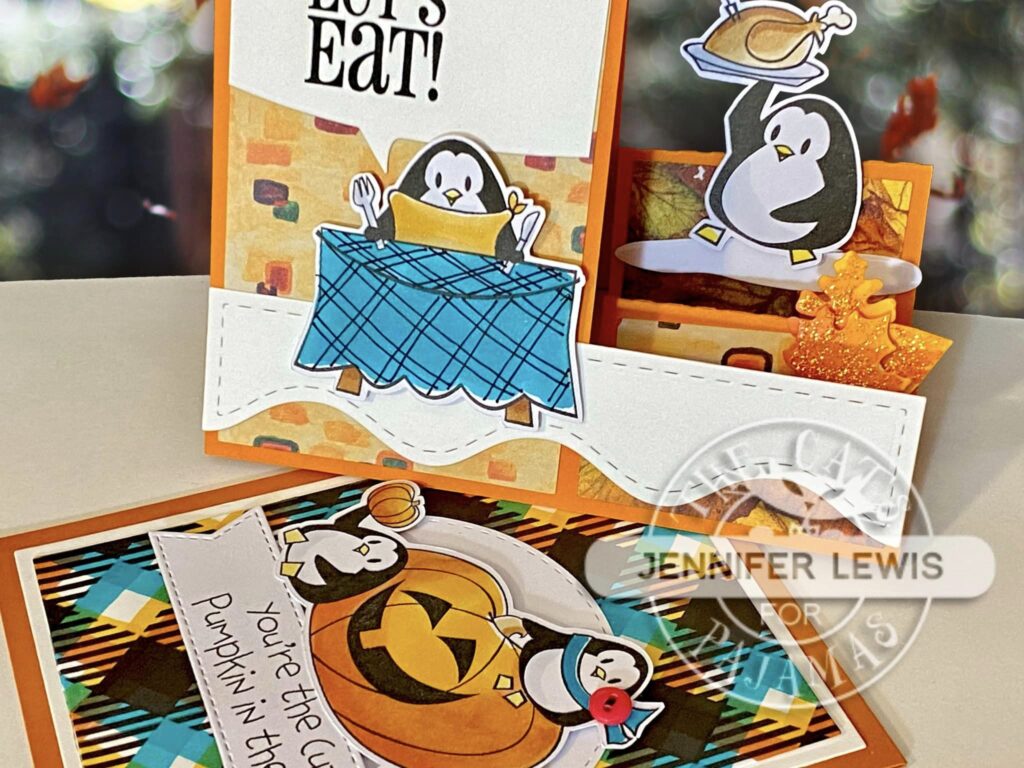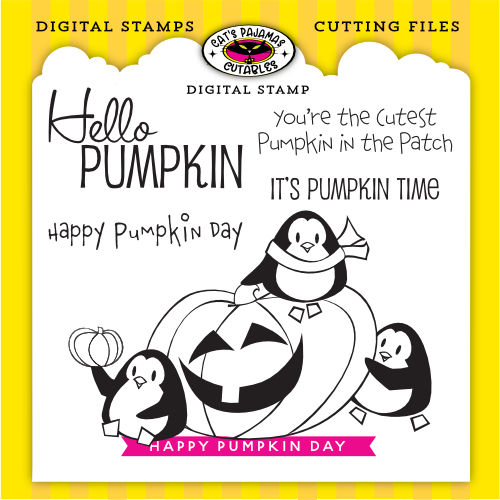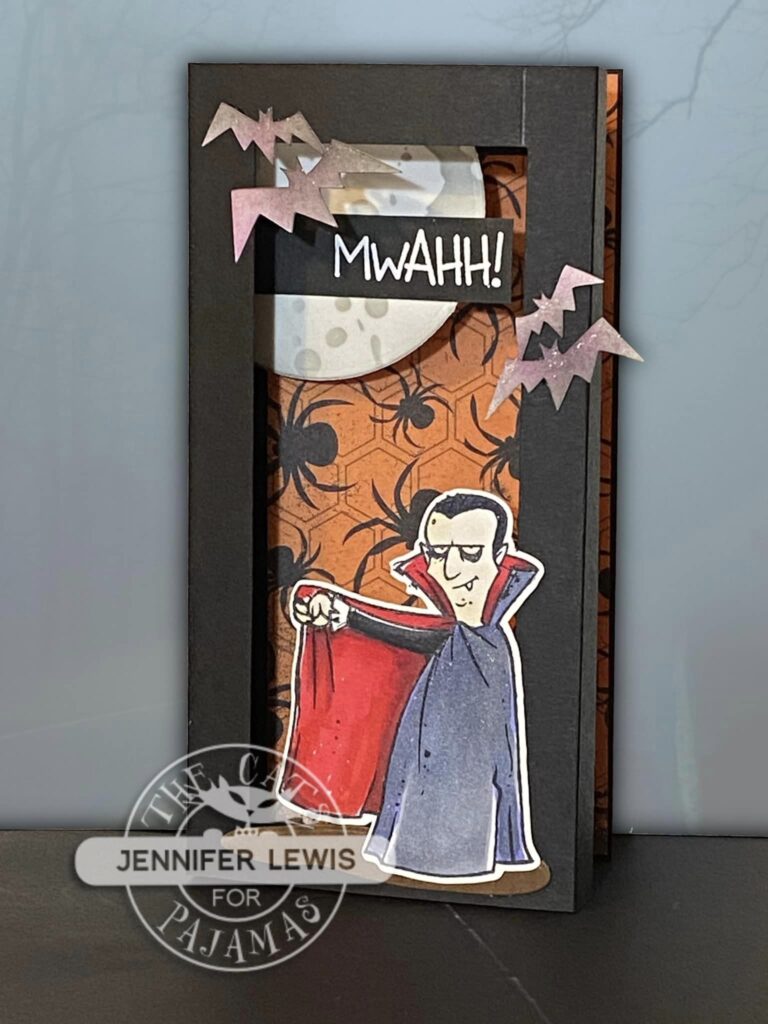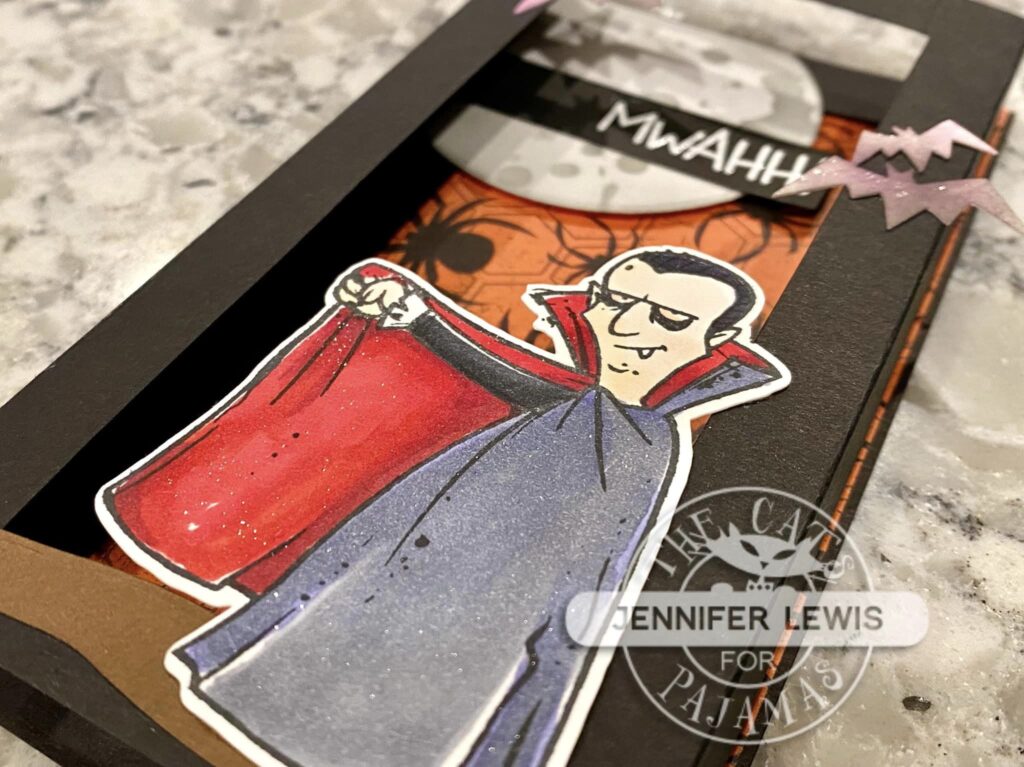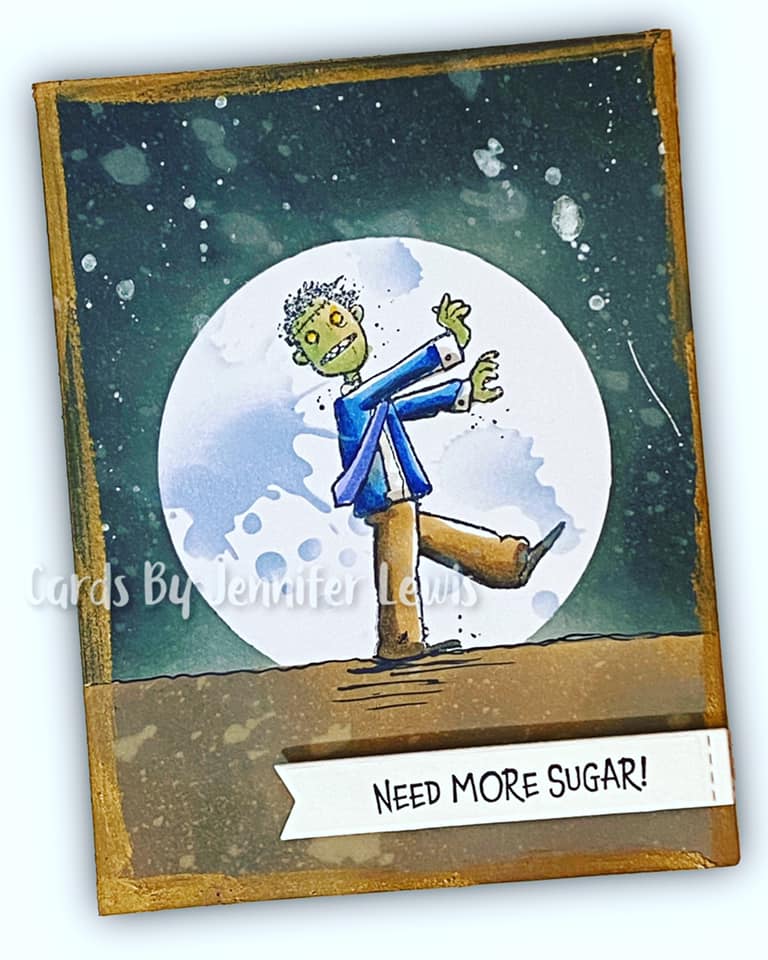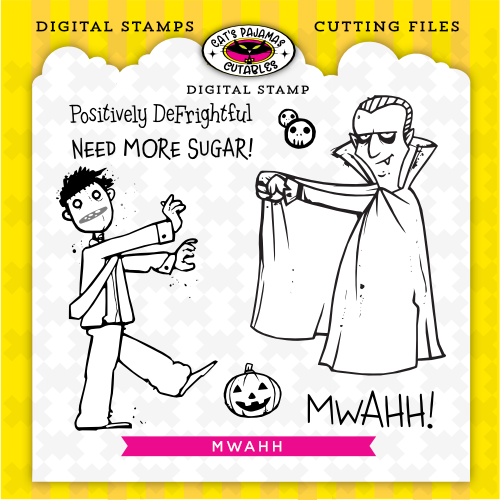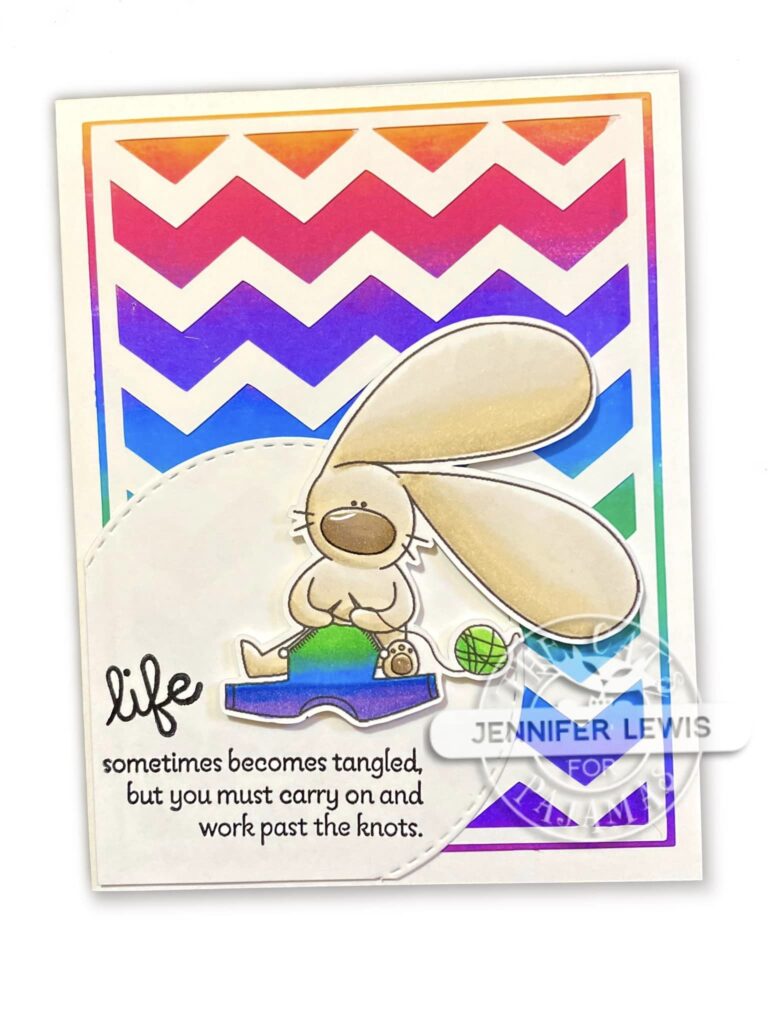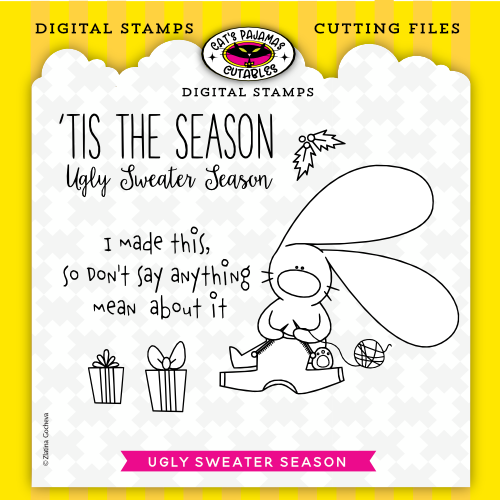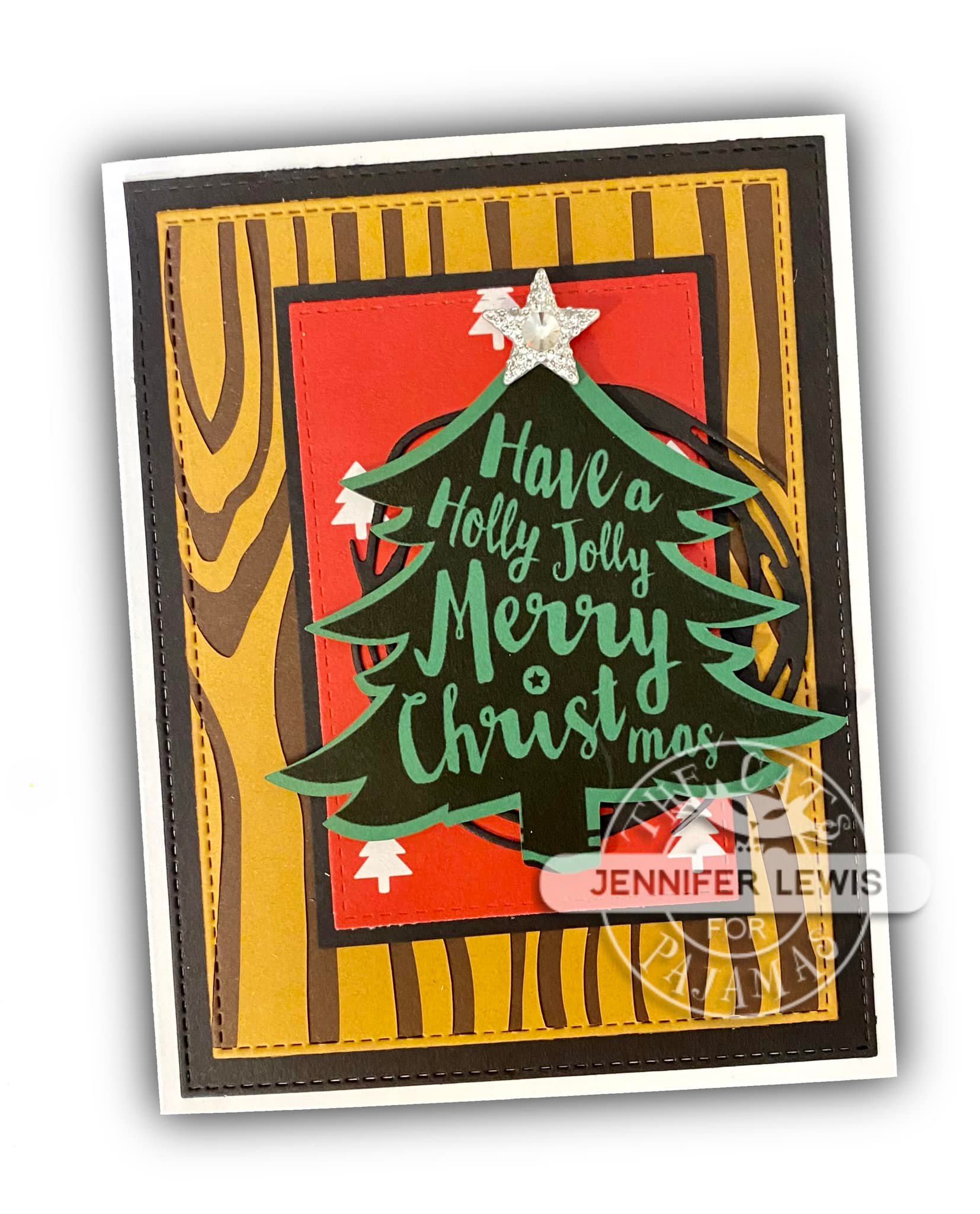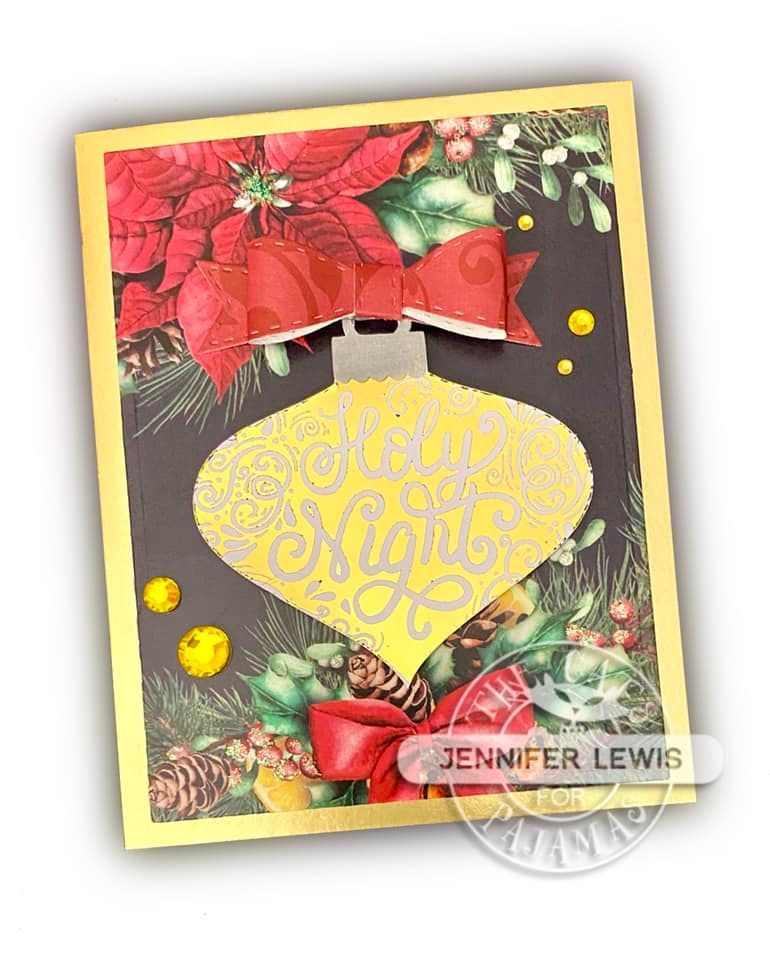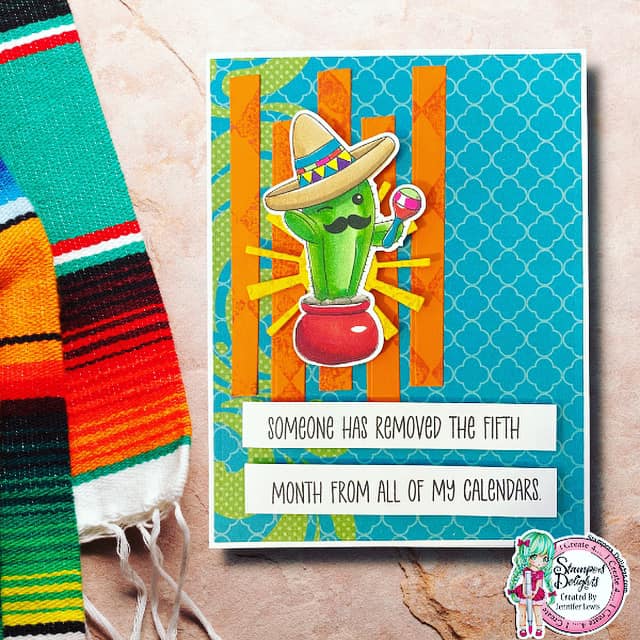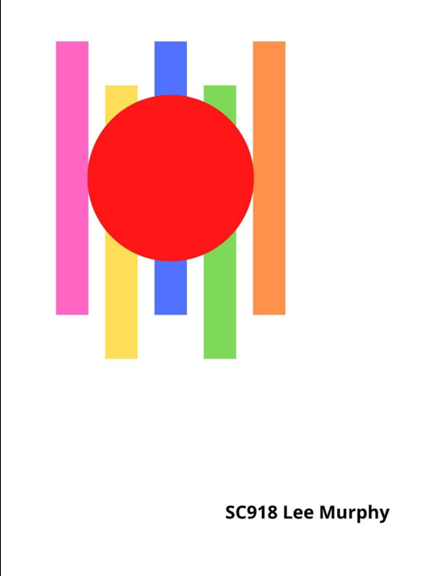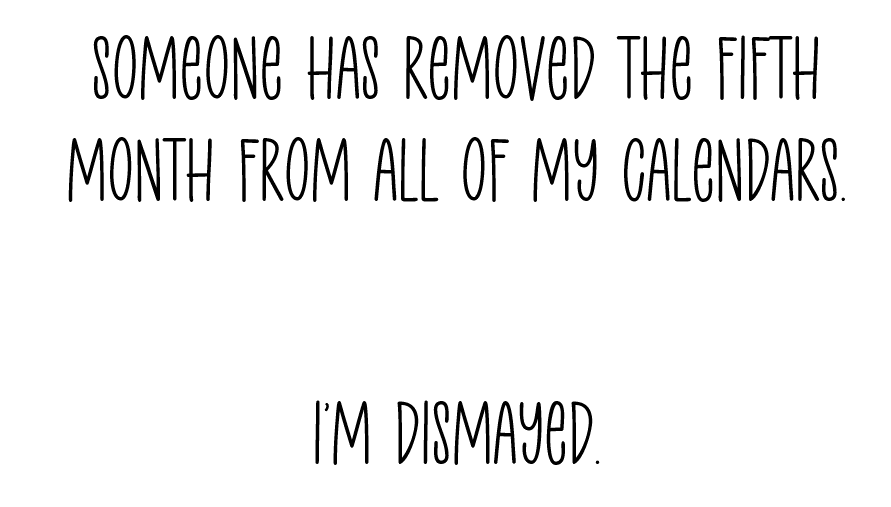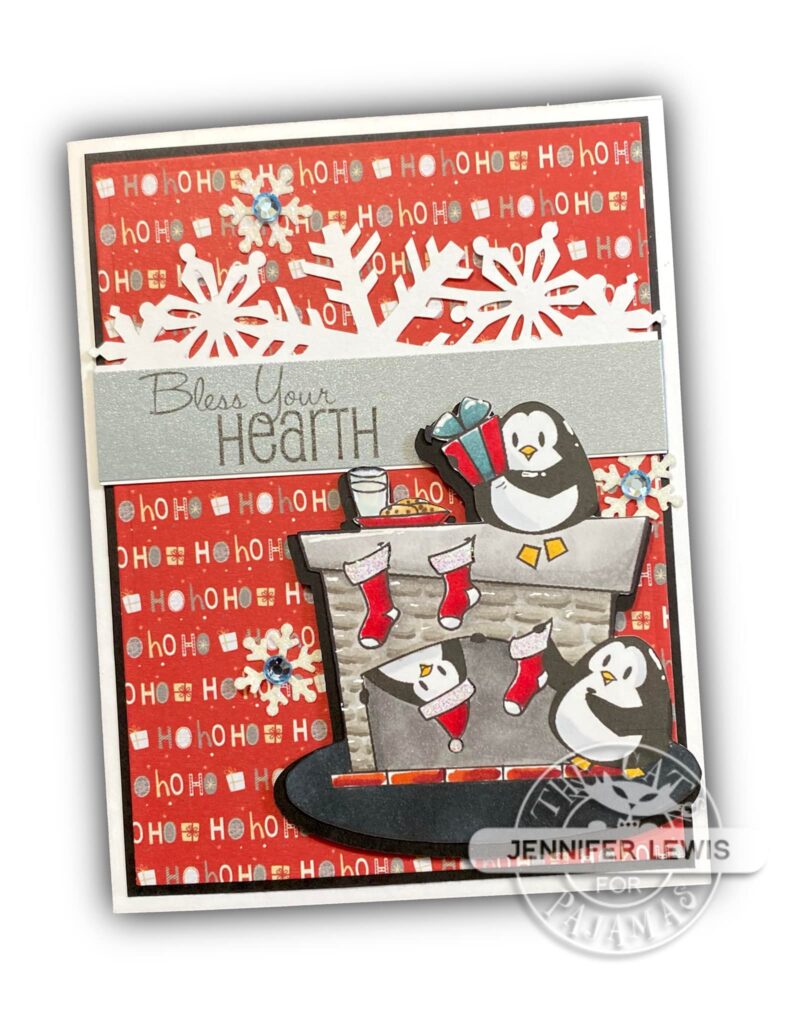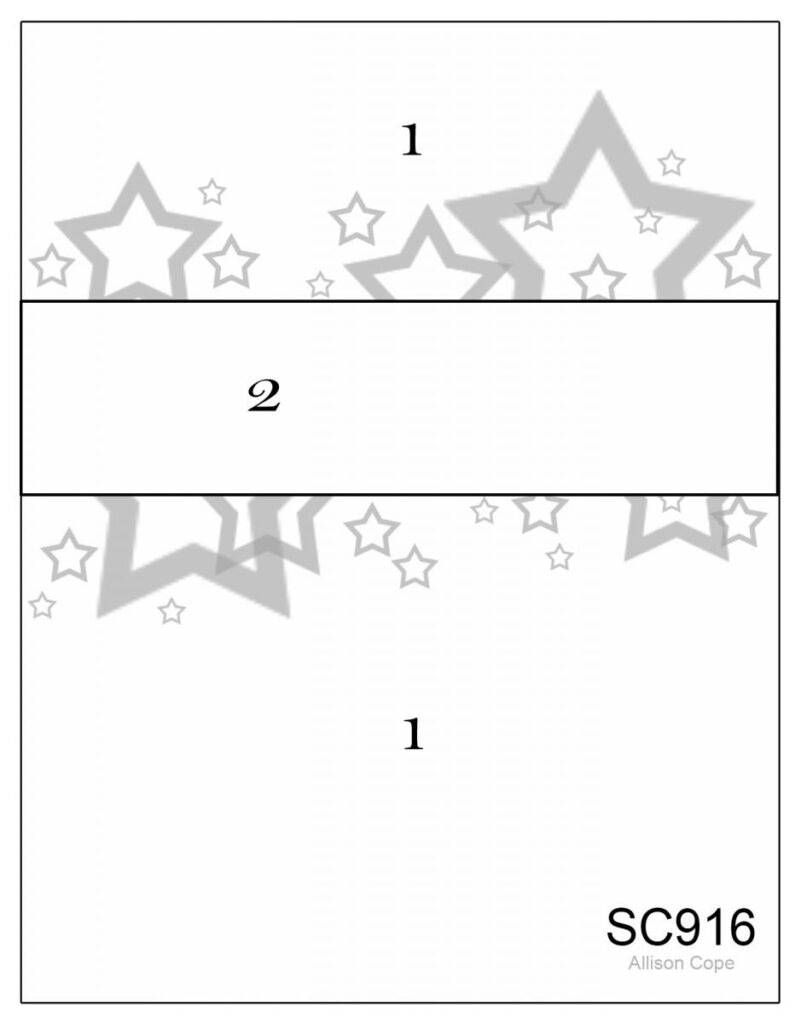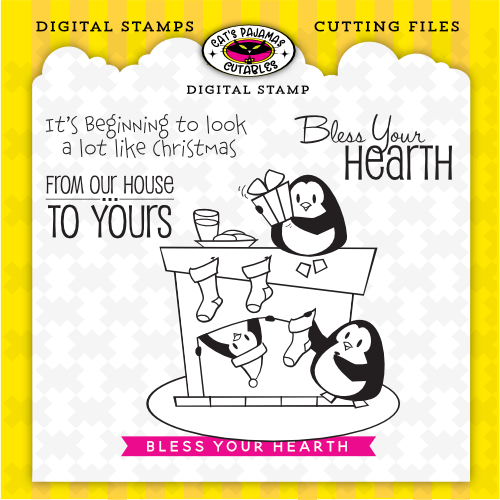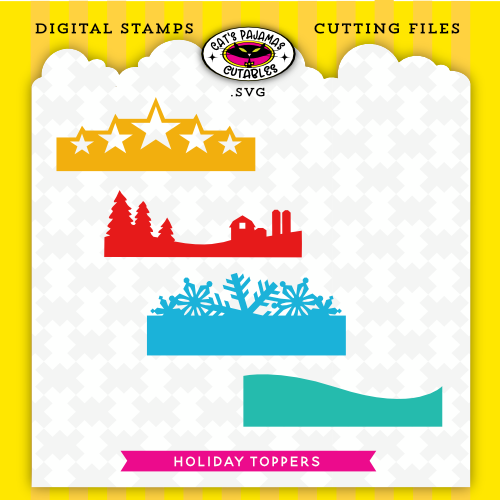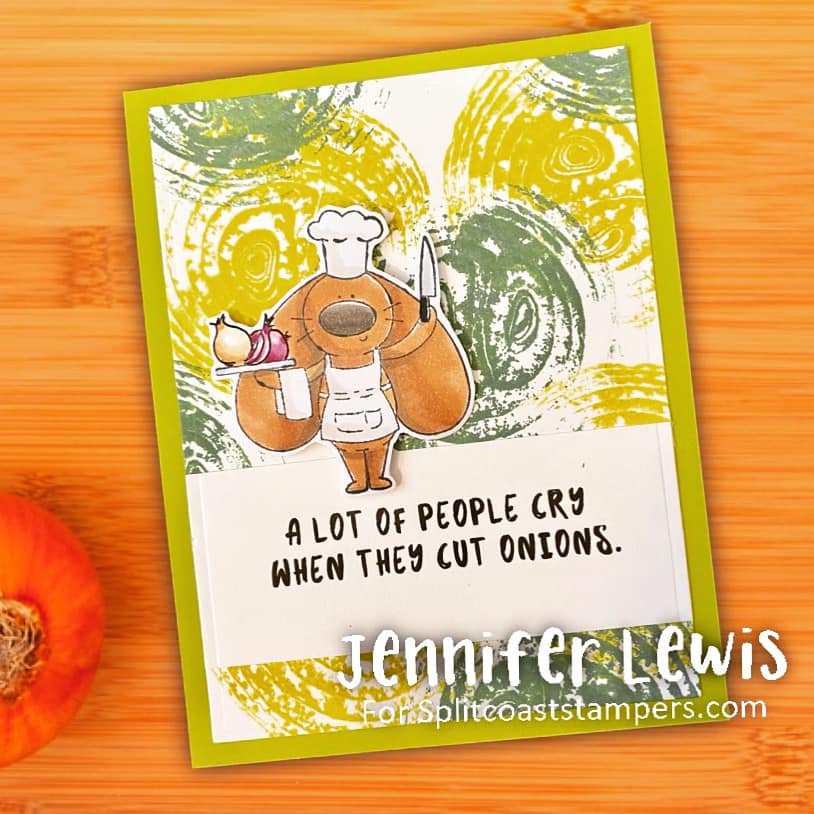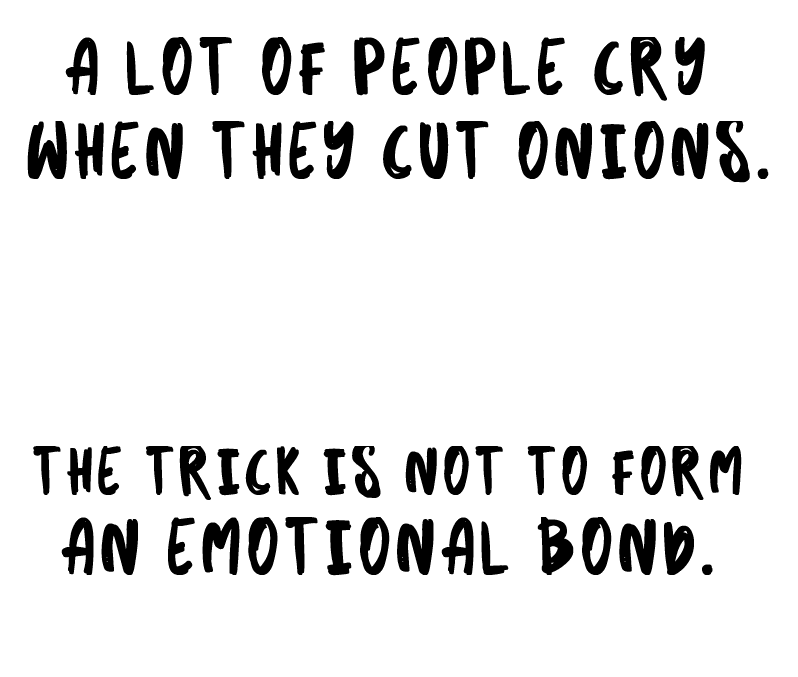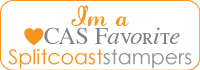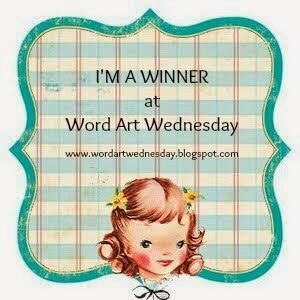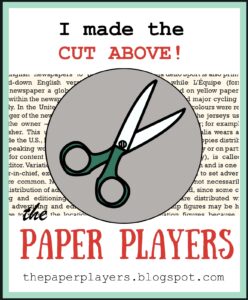Hello and welcome to The Cat’s Pajamas 12 Days of Crafting! It’s Day 4 and the theme is “Kid Friendly”. Of course I would sign up for that one–I love crafting with my kids! And each year we like to make ornaments, so that’s what we made this year. First of all, my boys love to color, so they both picked out a Christmas digi to use. The penguins were a big hit, so I also chose a penguin digi. I cut them with my ScanNCut and we all colored them. Then I laminated them to make sure they’d last through the years.

Then I used my ScanNCut to cut out some wreath forms. To make the wreaths, we simply wrapped yarn around the circle to cover the paper. I inked up the paper with green ink in case and of the paper showed through, then Raleigh decided he wanted to use red yarn. He is very clever in finding ways to make his project different.
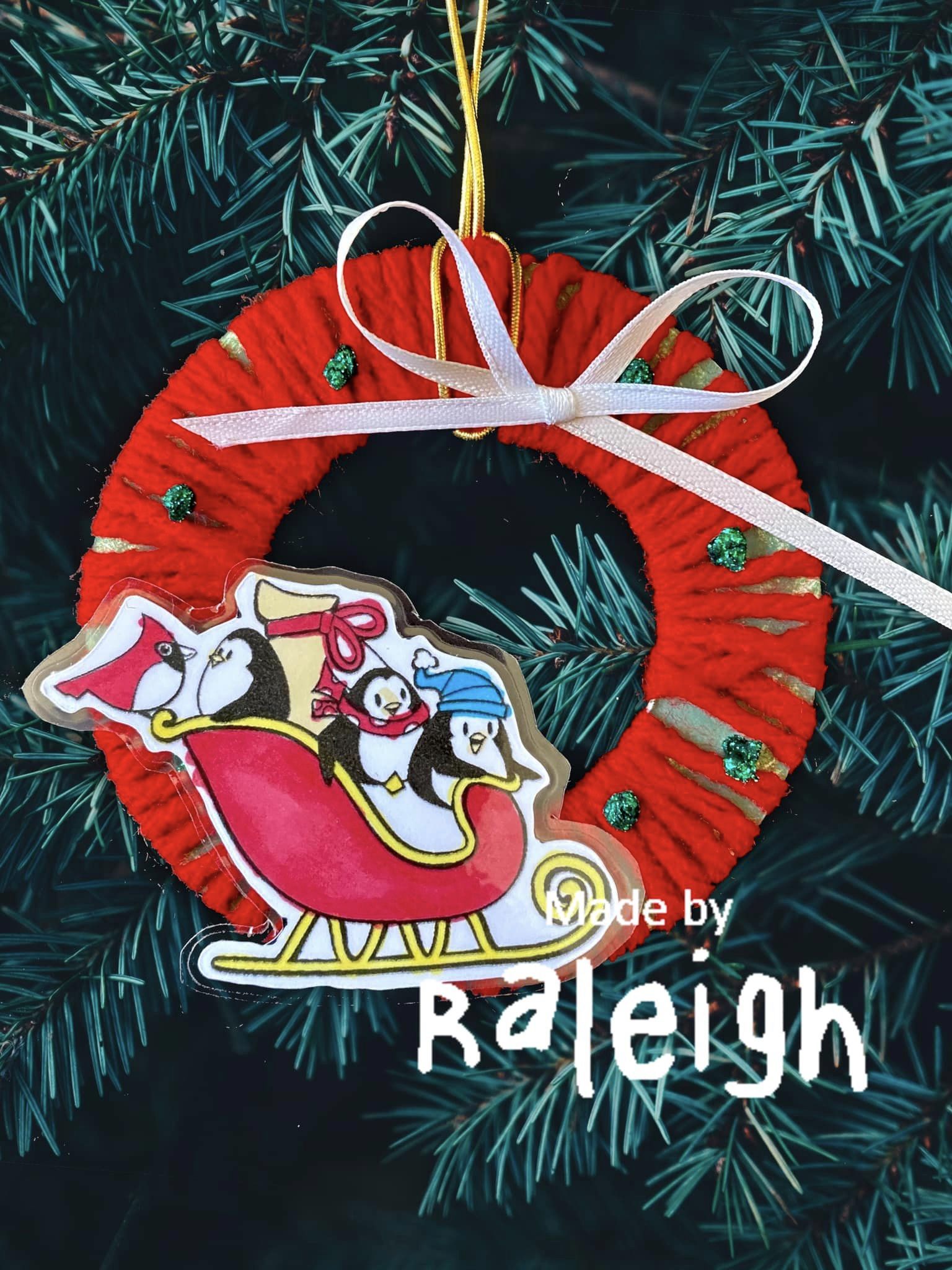
Come on over to the Cat’s Pajamas Blog and check out the rest of the 12 Days of Crafting. There’s plenty of time to play along to win fabulous prizes!
We each decorated our wreaths with Nuvo drops or Stickles and I tied bows for each of the ornaments.
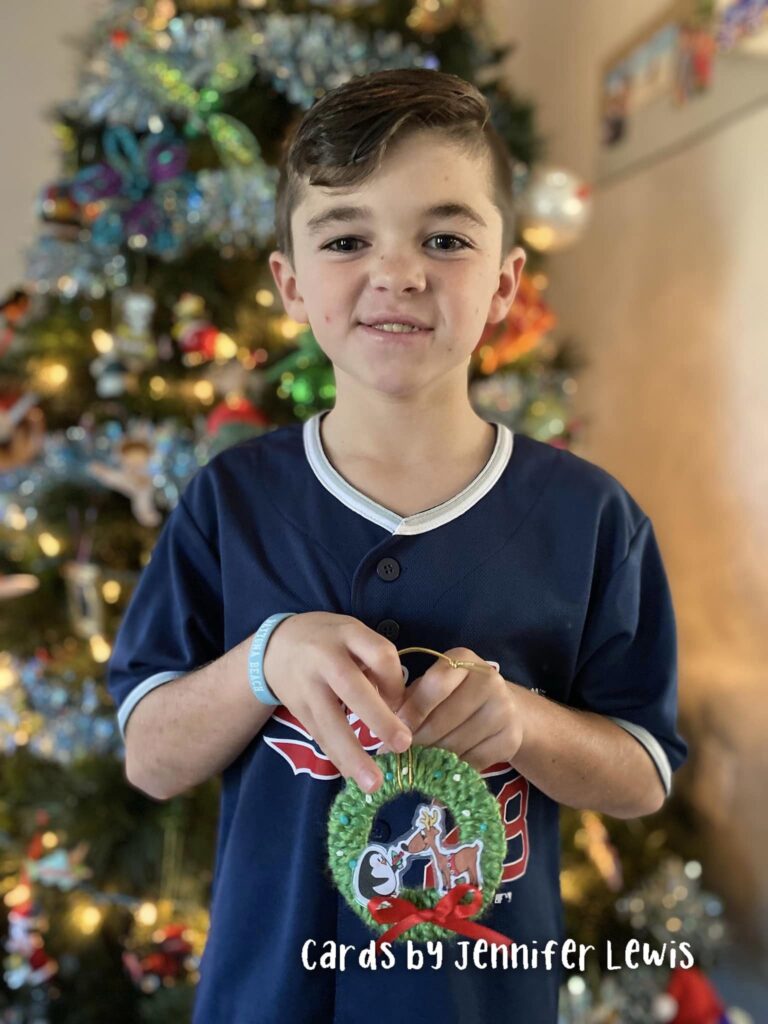
Now it’s time to hang them on our tree and enjoy the season!
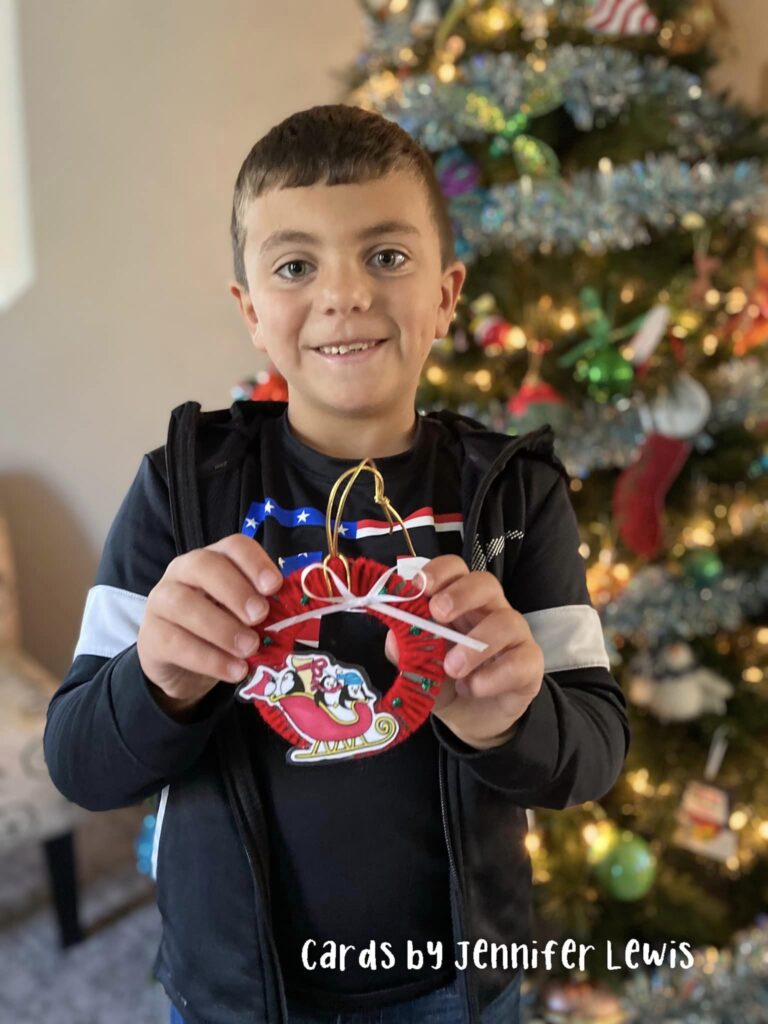
Here are the digital stamp sets that we used:
Thanks for stopping by and have a great day!